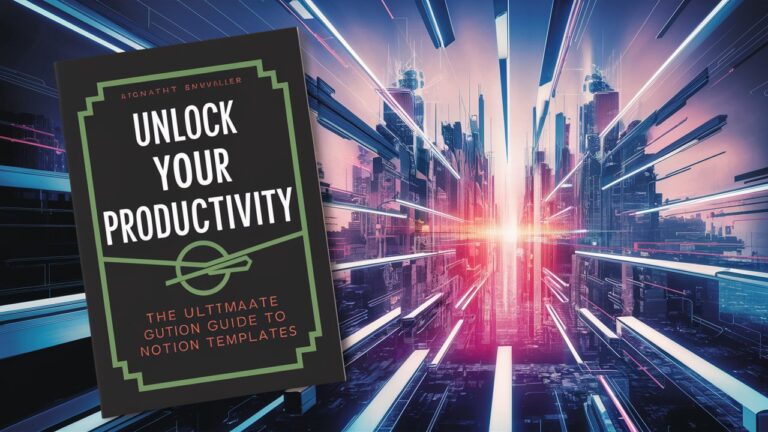Introduction
In today’s fast-paced digital landscape, organizing personal and professional workflows is no longer optional—it’s essential. Notion, the all-in-one workspace, has revolutionized how we manage tasks, projects, and knowledge. But building systems from scratch can be overwhelming. Enter Notion templates: pre-designed frameworks that transform blank pages into powerful productivity engines. These ready-made structures—crafted by experts and enthusiasts—allow anyone to instantly deploy systems for note-taking, project tracking, habit formation, and beyond. Whether you’re a student, entrepreneur, or creative professional, templates eliminate setup friction, letting you focus on execution. This guide dives deep into the world of Notion templates, exploring their mechanics, benefits, and transformative potential. You’ll discover how to harness them strategically to optimize workflows, reduce decision fatigue, and reclaim hours in your day.
What Are Notion Templates?
Notion templates are customizable blueprints designed to accelerate your setup process within the Notion platform. Think of them as architectural floor plans for your digital workspace: instead of constructing databases, dashboards, or planners brick by brick, you duplicate a pre-built structure and adapt it to your needs. These templates range from simple to-do lists to intricate systems like CRM pipelines, content calendars, or learning hubs. They leverage Notion’s core building blocks—pages, databases, linked views, formulas, and relations—to create interconnected ecosystems. For instance, a “Life OS” template might integrate health trackers, financial planners, and goal-setting modules into a single command center. Unlike static documents, Notion templates are dynamic: they evolve as you input data, automatically updating related elements across your workspace. This modularity makes them ideal for scaling complexity without starting from zero.
Key Benefits of Using Notion Templates
The primary advantage of Notion templates lies in their ability to democratize advanced workflows. Beginners gain immediate access to sophisticated systems without needing technical expertise, while power users save dozens of hours otherwise spent designing databases. Templates also enforce consistency and standardization. A team using a shared “Project Tracker” template, for example, ensures everyone follows uniform processes for task updates, documentation, and deadlines—reducing miscommunication. Additionally, templates act as educational tools. By reverse-engineering a well-designed habit tracker or budget planner, users learn how to leverage Notion’s features (like rollups or conditional formatting) for their own creations. For solopreneurs, templates offer scalability: a basic client management system can grow into a multi-faceted operations hub as needs expand. Most critically, they combat “blank page paralysis” by providing immediate structure, freeing mental energy for meaningful work instead of setup logistics.
How to Find High-Quality Notion Templates
Locating exceptional templates requires strategic navigation beyond Notion’s native gallery. Start with curated marketplaces like NotionEverything, TemplateStack, or Gumroad, where creators rigorously test designs. These platforms often categorize templates by use case (e.g., “Academic Research” or “Startup MVP”) and include video demos. Community recommendations are invaluable—subreddits (r/Notion), Discord servers, and YouTube channels (Thomas Frank, Marie Poulin) showcase rigorously vetted templates. When evaluating options, prioritize those with clear documentation: instructions on setup, customization, and troubleshooting indicate thoughtful design. Check for aesthetic cohesion (consistent icons, color schemes) and functional depth (presence of linked databases, filters, or automations via Notion’s API). Free templates offer great starting points, but premium ones (typically $10–$50) often include exclusive features like integrated tutorials or priority support. Always test free versions before purchasing.
Implementing and Customizing Templates Effectively
Successfully deploying a template begins with strategic auditing. Before duplication, analyze your existing workflows: What pain points should the template solve? If managing scattered client data, a CRM template might centralize communications, deadlines, and invoices. Post-duplication, personalize ruthlessly. Rename default categories (e.g., change “Project Phase” to “Sprint Stage”), delete unused sections, and add custom properties (like “Energy Level” to a task manager). Use relations and rollups to connect databases—for example, link “Client” and “Invoice” tables so payment statuses auto-update. Visual tweaks matter too: apply brand colors, upload relevant cover images, or embed tools like Google Calendar via /embed. Schedule quarterly template reviews: archive dormant sections and refine active ones based on usage data (e.g., if you never check the “Daily Gratitude” log, replace it with a “Focus Metric” tracker). Remember—templates are living systems, not set-and-forget solutions.
Creating Your Own Notion Templates from Scratch
Once comfortable with existing templates, designing your own unlocks next-level efficiency. Start by identifying repetitive workflows. If you draft weekly reports, build a template with pre-formatted headings, linked project databases, and automated date fields. Use database templates within pages: a “Meeting Notes” template could auto-populate attendee lists, action items, and decision logs. For advanced creators, formulas supercharge utility—calculate project ROI or content publish dates dynamically. Test prototypes rigorously before sharing: invite collaborators to stress-test usability and catch bugs. When publishing (via Notion’s “Share” > “Publish” option), include an onboarding guide with GIFs or Loom videos explaining setup steps. Monetize templates by listing on marketplaces; use Canva to design compelling cover graphics. Templates you create become force multipliers, compounding productivity gains over time.
Essential Notion Templates for Diverse Use Cases
Tailoring templates to specific domains maximizes impact. Students thrive with “Semester Planners” combining syllabi trackers, assignment databases (with deadline reminders), and research repositories with Zotero integrations. Content Creators leverage “Editorial Calendars” visualizing publish schedules, SEO keyword banks, and cross-platform analytics dashboards. Small businesses deploy “All-in-One Operations” templates housing client portals, inventory management, and billing systems using Notion’s /table blocks. Personal life templates include “Habit Builders” with streak counters, mood journals with sentiment analysis, and travel planners auto-packing lists based on destination climates. For remote teams, “Async Standup” templates aggregate daily priorities, blockers, and wins—accessible across time zones. Niche templates like “Book Writing Studios” or “Fitness Challenge Trackers” solve hyper-specific problems, proving that virtually any workflow can be templatized.
Conclusion
Notion templates represent more than shortcuts—they’re catalysts for systemic productivity transformation. By adopting or creating these structured frameworks, you bypass the inertia of building from zero and tap into collective expertise refined by thousands of users. The true power lies not just in organization, but in the cognitive liberation they provide: when your workflow operates like a well-oiled machine, creativity and strategic thinking flourish. Start small—integrate one template this week—then iterate. As you customize, share, or invent templates, you contribute to a global ecosystem redefining how we work and live. Embrace templates not as rigid constraints, but as dynamic scaffolds supporting your highest ambitions.
Frequently Asked Questions (FAQs)
Q: Are Notion templates free?
A: Many templates are free (Notion’s official gallery, Reddit communities), but premium templates ($5–$50) often offer deeper functionality, dedicated support, and exclusive updates. Always explore free options before purchasing.
Q: Can I edit a template after duplication?
A: Absolutely! Duplicated templates become your own pages. Add/remove sections, tweak databases, or overhaul designs—your changes won’t affect the original template.
Q: Do templates work on mobile?
A: Yes, Notion’s iOS/Android apps fully support templates. However, complex databases may be harder to navigate on small screens—optimize by using mobile-friendly views like lists or boards.
Q: How do I share my custom template?
A: Open your page, click “Share” > “Publish,” then enable “Allow duplicate as template.” Share the generated link. For marketplaces, submit to platforms like Notion Templates or Gumroad.
Q: Can templates integrate with other apps?
A: Via Notion’s API and tools like Zapier/Make.com, templates can sync with Google Calendar, Slack, or email. Look for templates advertising “automation-ready” features.
Q: Why isn’t my template functioning correctly?
A: Common issues include broken relations (re-link databases), formula errors (check syntax), or permission problems. Consult the template’s documentation or contact the creator.