Introduction
The rise of smart home technology has introduced a myriad of options for automating your living space, and two prominent names in this arena are Apple HomeKit and Meross LAN. While HomeKit represents Apple’s tightly integrated ecosystem, Meross LAN offers a budget-friendly, locally controlled alternative. Deciding between the two depends on factors like compatibility, privacy, ease of use, and integration with other platforms. This article dives deep into the nuances of HomeKit devices and Meross LAN, exploring their strengths, limitations, and ideal use cases to help you make an informed decision.
Understanding HomeKit Devices
HomeKit devices are smart home products certified by Apple to work seamlessly within its ecosystem. These devices prioritize security, privacy, and integration with Apple’s suite of products, such as iPhones, iPads, Apple Watches, and HomePods. HomeKit leverages end-to-end encryption for data transmission, ensuring that your smart home activities remain private.
One standout feature of HomeKit is its unified interface via the Apple Home app, which allows users to control lights, thermostats, cameras, and more from a single dashboard. The ecosystem also supports advanced automations through Siri voice commands and Shortcuts, enabling scenarios like “Good Morning” routines that adjust lights, blinds, and temperature simultaneously. However, HomeKit devices often come at a premium price and may have limited third-party compatibility compared to Meross LAN.
Exploring Meross LAN: Local Control and Flexibility
Meross LAN refers to smart devices that operate over a local area network (LAN), bypassing reliance on cloud servers. This setup ensures faster response times and continued functionality even during internet outages. Meross products are compatible with multiple ecosystems, including Amazon Alexa, Google Assistant, and Apple HomeKit, making them a versatile choice for mixed-platform households.
The Meross LAN protocol emphasizes cost-effectiveness without sacrificing core features. For example, Meross smart plugs, bulbs, and switches are often priced lower than HomeKit-certified alternatives. Additionally, Meross devices can be controlled via their proprietary app or integrated into third-party platforms like Home Assistant for advanced customization. However, Meross LAN lacks the deep privacy safeguards of HomeKit, as some features still require cloud connectivity for remote access.
Key Differences Between HomeKit and Meross LAN
- Privacy and Security:
HomeKit’s strict certification process ensures end-to-end encryption and adherence to Apple’s privacy standards. Meross LAN prioritizes local control but may route data through external servers for certain functions, raising potential concerns for privacy-conscious users. - Ecosystem Integration:
HomeKit excels in Apple-centric environments, offering effortless integration with Siri and Apple devices. Meross LAN, meanwhile, supports cross-platform compatibility, appealing to users with diverse smart home ecosystems. - Setup Complexity:
HomeKit devices often require a Home Hub (Apple TV, HomePod, or iPad) for remote access and automations. Meross LAN simplifies setup with direct Wi-Fi pairing and no mandatory hub, though advanced features may still need cloud connectivity. - Device Compatibility:
HomeKit’s curated selection ensures reliability but limits third-party options. Meross LAN supports a broader range of devices, including non-HomeKit products, through platforms like Alexa or Google Home.
Pros and Cons of HomeKit vs. Meross LAN
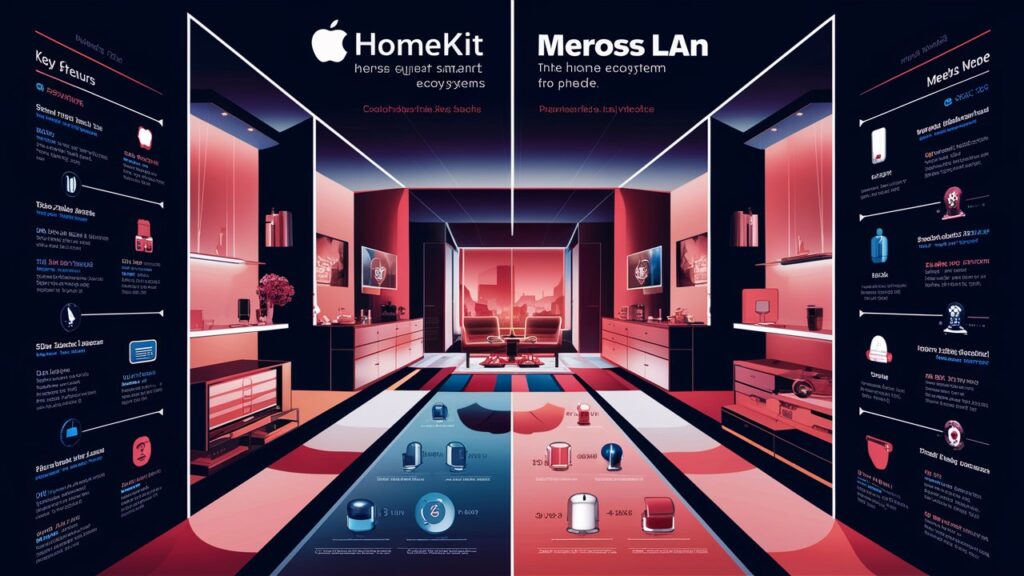
HomeKit Pros:
- Robust security and privacy features.
- Seamless integration with Apple devices.
- Intuitive automations via the Home app.
HomeKit Cons:
- Higher device costs.
- Limited third-party compatibility.
- Requires a Home Hub for full functionality.
Meross LAN Pros:
- Affordable pricing.
- Local network control and offline functionality.
- Cross-platform compatibility.
Meross LAN Cons:
- Potential privacy trade-offs with cloud features.
- Less polished user experience compared to HomeKit.
- Limited advanced automations without third-party tools.
Choosing the Right Ecosystem for Your Smart Home
Your decision between HomeKit devices and Meross LAN hinges on priorities. If you’re deeply invested in Apple’s ecosystem and prioritize security and simplicity, HomeKit is the way to go. Its cohesive design and encrypted communications make it ideal for users seeking a hassle-free, privacy-first experience.
On the other hand, Meross LAN suits budget-conscious users or those with mixed smart home platforms. Its LAN functionality ensures reliability, while compatibility with Alexa, Google, and HomeKit offers flexibility. Developers and tinkerers may also prefer Meross for its open integration with platforms like Home Assistant.
Frequently Asked Questions (FAQs)
Q: Can I use Meross devices with HomeKit?
A: Yes! Many Meross products are HomeKit-enabled, allowing dual compatibility. However, firmware updates may be required for full functionality.
Q: Does Meross LAN work without the internet?
A: Basic controls via LAN will function offline, but features like remote access or voice commands require an internet connection.
Q: Is HomeKit more secure than Meross LAN?
A: Yes. HomeKit’s end-to-end encryption ensures data privacy, while Meross relies on local network security and optional cloud features.
Q: Do I need a Home Hub for Meross devices?
A: No. Meross LAN devices connect directly to Wi-Fi, though a hub (like an Apple TV) is required for HomeKit remote access.
Q: Which ecosystem is better for non-Apple users?
A: Meross LAN is ideal for Android or multi-platform users due to its compatibility with Alexa and Google Assistant.
Conclusion
Both HomeKit devices and Meross LAN offer unique advantages tailored to different user needs. HomeKit shines in Apple-dominated households with its premium security and streamlined experience, while Meross LAN provides affordability and flexibility for diverse setups. By evaluating your budget, privacy requirements, and existing devices, you can select the ecosystem that best aligns with your smart home vision. Whether you prioritize cutting-edge encryption or cross-platform versatility, both options pave the way for a smarter, more connected home.
